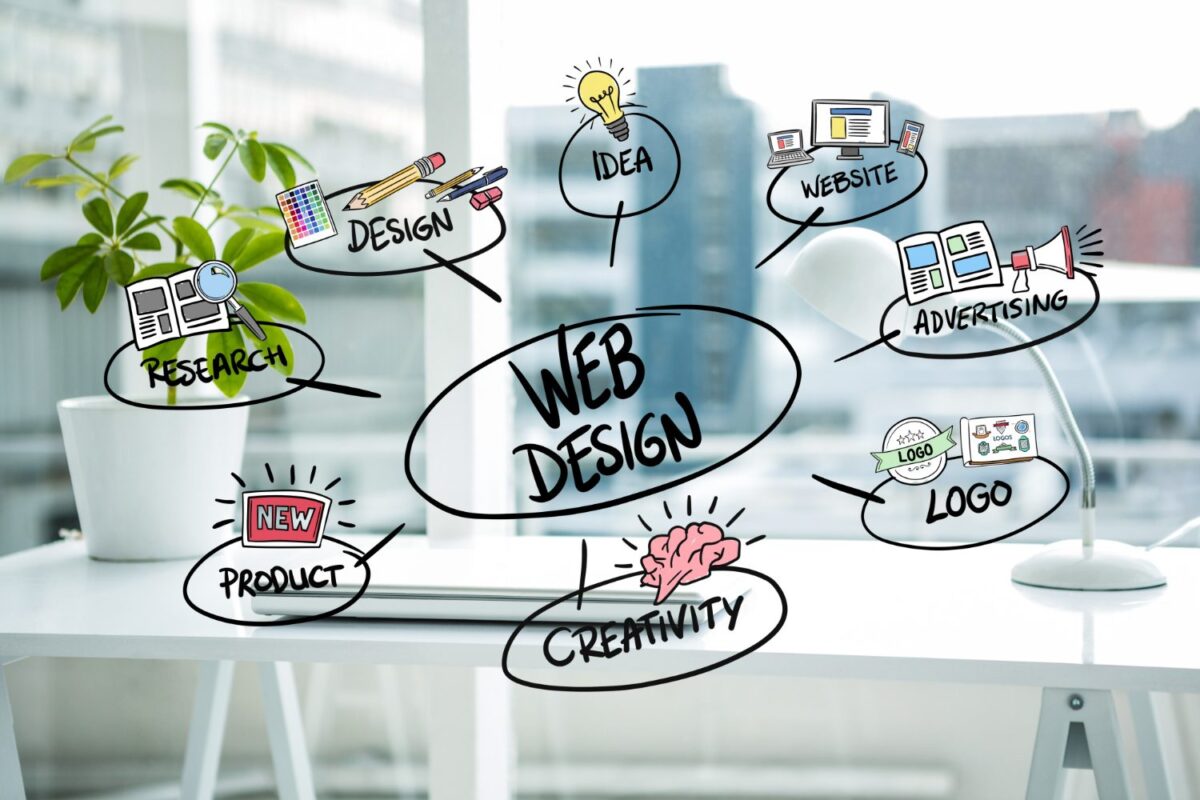In today’s digital age, ensuring that your website is accessible to all users, including those with disabilities, is not just a legal requirement but also a moral imperative. As a Minneapolis business, creating an accessible website means you can reach a broader audience, enhance user experience, and build a positive brand image. Here are practical tips for improving website accessibility, helping you cater to all visitors and comply with accessibility standards.
Why Website Accessibility Matters
Website accessibility refers to designing and developing websites that can be used by people with a range of abilities and disabilities. This includes people with visual, auditory, motor, and cognitive impairments. Ensuring accessibility is crucial because:
Legal Compliance: The Americans with Disabilities Act (ADA) and other regulations require businesses to make their digital content accessible to all users. Non-compliance can lead to legal repercussions.
Wider Audience Reach: An accessible website can be used by everyone, including the elderly and those with temporary impairments.
Improved SEO: Accessible websites often rank better on search engines because they follow best practices for content structure and usability.
Enhanced User Experience: Accessibility features improve the overall user experience, making your website easier to navigate and use.
Tips for Improving Website Accessibility
Here are some actionable steps to ensure your website is accessible to all users:
1. Use Semantic HTML
Semantic HTML involves using HTML elements for their intended purposes. For example, use <header>, <nav>, <main>, <article>, and <footer> to define the structure of your content clearly. This helps screen readers and other assistive technologies understand the structure and content of your website.
2. Provide Text Alternatives for Non-Text Content
Ensure that all non-text content, such as images, videos, and audio files, have text alternatives. Use the alt attribute for images to provide descriptive text. For videos, include captions and transcripts. These alternatives help users with visual or auditory impairments access the content.
3. Ensure Keyboard Accessibility
All website functionalities should be accessible using a keyboard. This is crucial for users who cannot use a mouse. Ensure that navigation, forms, and interactive elements can be accessed and operated via keyboard shortcuts. Use the tabindex attribute to manage the focus order of interactive elements.
4. Design with Color Contrast in Mind
Text and background colors should have sufficient contrast to be readable by users with visual impairments, including color blindness. Use online tools like the WebAIM Color Contrast Checker to ensure your color schemes meet the WCAG (Web Content Accessibility Guidelines) requirements.
5. Use Clear and Consistent Navigation
A clear and consistent navigation structure helps all users, especially those with cognitive impairments, to easily find the information they need. Use simple and descriptive labels for navigation links and ensure the navigation is consistent across all pages.
6. Provide Accessible Forms
Forms should be clearly labeled, and labels should be associated with their corresponding form controls using the <label> element. Provide instructions and error messages that are easy to understand. Ensure that all form fields can be accessed and completed using a keyboard.
7. Implement ARIA (Accessible Rich Internet Applications) Landmarks
ARIA landmarks help users navigate through your website more easily by identifying regions of the page, such as the header, main content, and footer. Use ARIA roles and properties to enhance the accessibility of dynamic content and user interface components.
8. Ensure Responsive Design
A responsive design ensures that your website is usable on all devices, including mobile phones and tablets. This is essential for users with disabilities who may rely on specific devices or screen sizes. Use flexible layouts, scalable fonts, and responsive images.
9. Test with Assistive Technologies
Regularly test your website with various assistive technologies, such as screen readers (e.g., NVDA, JAWS), screen magnifiers, and voice recognition software. This helps identify and fix accessibility issues that might not be apparent during standard testing.
10. Provide Skip Navigation Links
Skip navigation links allow users to bypass repetitive content and go directly to the main content of the page. This is especially useful for users who rely on keyboard navigation. Place a “Skip to main content” link at the top of your pages.
11. Create Accessible PDFs and Documents
Ensure that all downloadable documents, such as PDFs, are accessible. Use headings, lists, and alt text for images within documents. Provide accessible versions of documents or ensure they are tagged properly for screen readers.
12. Regularly Update and Audit Your Website
Accessibility is an ongoing process. Regularly update your website to fix any new accessibility issues that arise. Conduct periodic audits using tools like WAVE, AXE, or Lighthouse to identify and address accessibility problems.
13. Educate Your Team
Educate your web design and development team about accessibility best practices. Regular training ensures that everyone involved in creating and maintaining your website understands the importance of accessibility and how to implement it effectively.
14. Seek User Feedback
Encourage feedback from users, especially those with disabilities, to understand their needs and experiences. User feedback is invaluable for identifying accessibility issues and making improvements.
15. Stay Updated with Accessibility Guidelines
Web accessibility standards and guidelines, such as WCAG, are continually evolving. Stay informed about the latest updates and incorporate them into your website to ensure ongoing compliance and improved accessibility.
Improving website accessibility is not just about complying with legal requirements; it’s about making your digital presence inclusive and welcoming to all users. By implementing these tips, Minneapolis companies can create accessible websites that enhance user experience, reach a broader audience, and build a positive brand image.
At Digital Touchy, we are committed to helping you create a website that is not only visually appealing but also accessible to everyone. As a leading Minneapolis Website Design Company, we offer comprehensive web design and development services tailored to meet your business needs.
For more information, or to discuss how we can help improve your website’s accessibility, call us at +1-(651)-357-4285 or email us at digitaltouchy@gmail.com. Let’s work together to make the web a more inclusive place.